Signing up to SW Trunk Road Alerts
Registering for SW Trunk Roads Alerts is a 4-step process:
- Register as a member
- Verify your email address
- Login
- Select the routes you wish to be alerted about
Step1/4: Register as a member
Visit our registration page at https://swtrunkroads.scot/register/ and complete the form. You will be asked to register an email address, choose a password, and confirm this password (see image below).
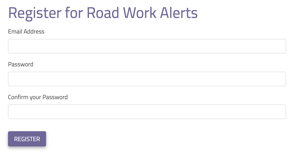
Click ‘Register', and we will send you an email asking you to verify your email address.
Step 2/4: Verify you email address
After clicking ‘Register’ in step 1/4 you should receive an email requesting you verify your email address. This is done by clicking on the the link contained in the email. This will open a web page, as shown below, inviting you to login (see step 3/4).
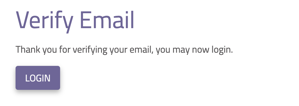
Didn't receive the email asking you to verify your email address? The email is usually delivered in a few minutes. Remember to check your junk and spam folders in case the email gets delivered there. If it doesn't arrive within 24 hours then please contact us via contact page.
Step 3/4: Login
Login using the email address and password you used in step 1/4 'Register as a member'. The screen will look similar to:
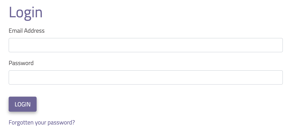
Problems logging in whist registering? You must have verified your email address before you can login. The 'verify my email address link' in the email is valid for 24 hours. If you don't verify your email address in this period you can generate a fresh one by resetting your password at: Reset Password.
Step 4/4: Select the routes you wish to be alerted about
On logging in you can review the routes you have subscribed to. As this is the first time you have logged in you will need to select the routes you wish to be alerted to. This is done by clicking on the 'Edit my alerts button', see screenshot below:
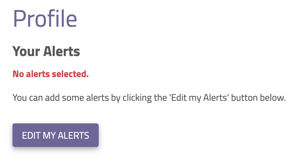
Selecting the routes you wish to be alerted about is as simple as selecting the routes and clicking 'update my alerts', see screenshot below.

Conclusion
You have now registered your email address for alerts, verified your email address, logged in, and selected the routes you wish to be alerted about.
You can subscribe to further routes, or unsubscribe at any time by logging in and following the process outlined in step 4/4. Alternatively, all route alerts contain a link allowing you to manage your alert subscriptions without logging in.
You can also delete your account at any time, see Deleting your account for further details.



